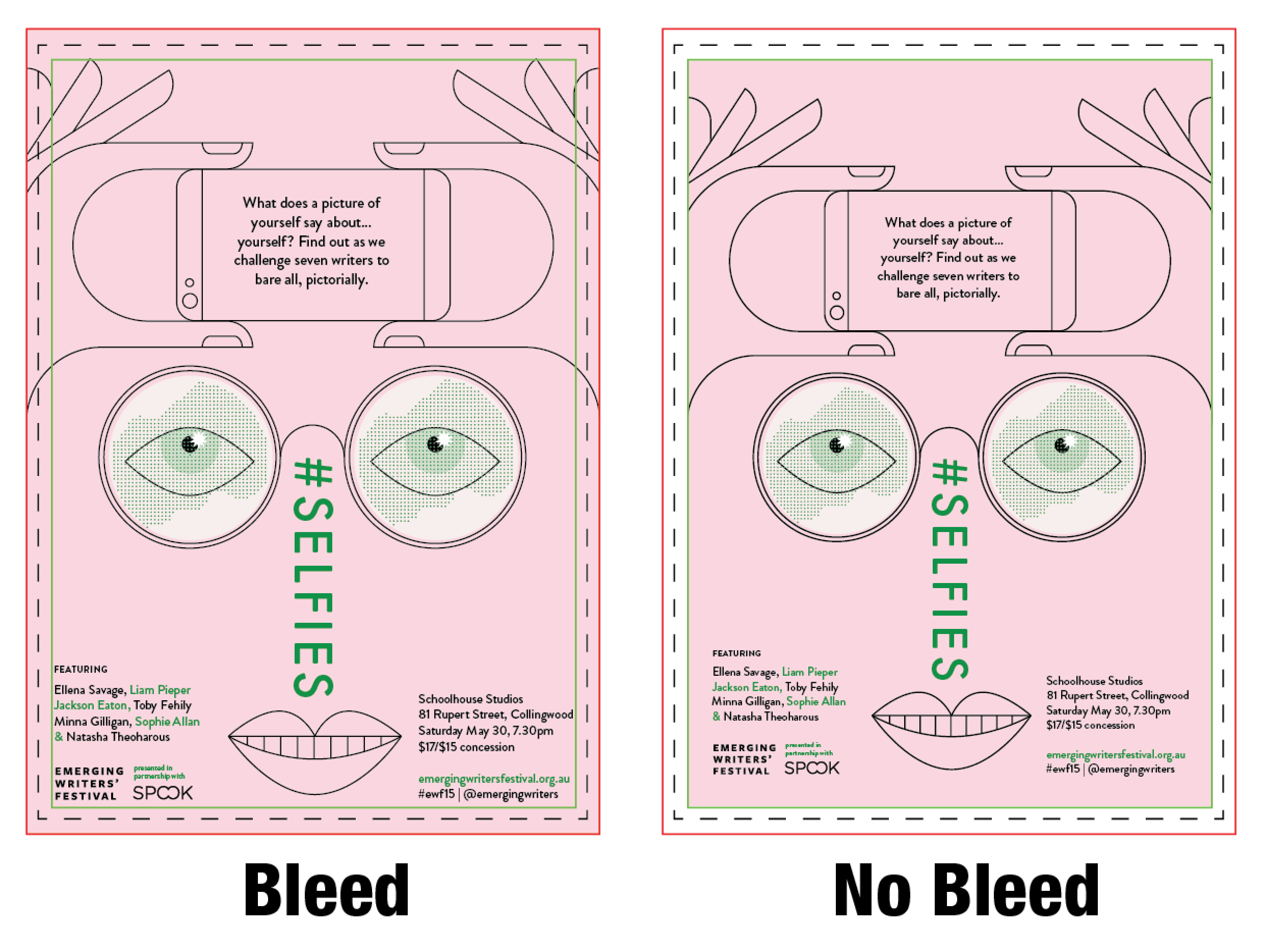The importance of bleed and crop for print - explained
Setting your print files up with bleed is required to run your artwork to the edge of a page. Your art is printed on a sheet of paper with a border, then trimmed down to your required paper size. The guillotine that cuts your page can misalign, so we ask you add 3mm bleed to your artwork to ensure you get the best results for your final poster or flyer.
Example of a print file with bleed and without bleed.
Why do I need to add bleed to my printing artwork?
Mechanical variations often caused by very slight guillotine movements can leave a white edge on your artwork. If you set your art at 3mm larger than your final print, you'll ensure the end result is a beautiful, borderless poster or flyer or brochure.
How Do i add bleed to my artwork / print files?
Adobe Photoshop
Open Photoshop and click File > New...
Enter the FULL BLEED dimensions. 3mm to each side of the artwork.
Set the Resolution at 300 pixels/inch
Set the Color Mode to CMYK
Adobe Illustrator
Open Illustrator and click File > New...
Enter the FULL BLEED dimensions. 3mm to each side of the artwork.
Set the Color Mode to CMYK
Set the Raster Effects at High (300ppi)
Adobe InDesign
Open InDesign and click File > New > Document...
Enter the TRIM dimensions under Page Size (for example, a standard business card would have trim dimensions of 3.5" x 2")
If you do not see "Bleed and Slug" at the bottom of the window, click the "More Options" button.
Enter 3mm for the top, bottom, left and right bleed
Printing Templates
If you're still stuck, you can shoot through your order and we'll set up your art at no additional cost - Alternatively, our printing templates with bleed already included, can be downloaded for all our most common poster and flyer sizes here
A Series Paper Size guides for printing
A0 841 x 1189mm NO BLEED NO TRIM MARKS
A1 594 x 841mm NO BLEED NO TRIM MARKS
A2 420 x 594mm +3mm Bleed NO TRIM MARKS
A3 297 x 420mm +3mm Bleed NO TRIM MARKS
A4 210 x 297mm +3mm Bleed NO TRIM MARKS
A5 148 x 210mm +3mm Bleed NO TRIM MARKS
A6 105 x 148mm +3mm Bleed NO TRIM MARKS
DL 100 x 210mm +3mm Bleed NO TRIM MARKS